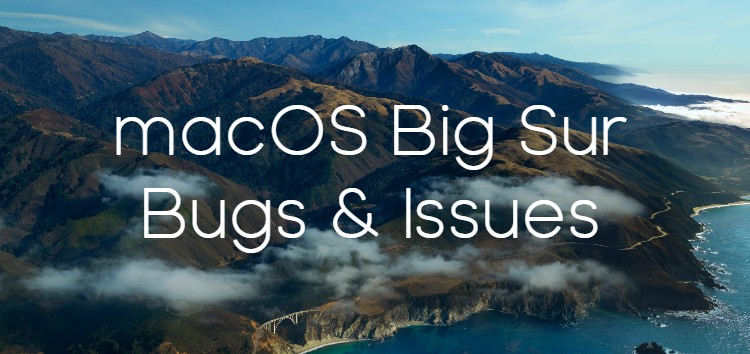
This article is being continously updated, with new updates being added to the bottom of the story (and in the table)
Original story (from November 28) follows:
Apple announced macOS Big Sur at the Worldwide Developers Conference (WWDC) event on June 22, 2020. And after months of testing, the new OS was released to the public on November 12.
As you may already know, macOS Big Sur brings a host of new changes and improvements to the user interface and also adds a bunch of new features to enhance the overall user experience.
Apart from the visual changes and additional features, it’s also the first macOS version to support ARM-based processors.
This seems to have been a great move from Apple considering the massive wave of positive reviews of the new M1 (Apple silicone) Macs that are flooding the internet.
But it is not all moonlight and roses given fact that the macOS Big Sur update started off on the wrong foot.
Initially, many users who tried installing the macOS Big Sur update on their devices ran into an issue wherein the installation would fail or was downloading extremely slowly even on high-speed connections.
Without taking too much time, Apple rectified the problem, and users were able to download the update on their Macs to experience everything new that macOS Big Sur has to offer.
Well, bugs and issues are also part of ‘everything’ that macOS Big Sur has to offer. Of course, all operating systems have their fair share of bugs and problems and thus it’s no surprise to see issues pop up every now and then.
We have reported on many macOS Big Sur bugs and issues that have been affecting many users who have installed Apple’s latest OS for Macs.
Some of these include the printing, battery draining and overheating, and Apple Watch unlocking issues.
Matter of fact, new bugs and issues seem to pop up every now and then even though the macOS Big Sur update has been around for a short while.
Thus, we have decided to keep track of all the known bugs and issues found on macOS Big Sur and their status in order to keep you informed when such bugs and issues are fixed or whether there are workarounds available.
We will update the tracker table below each time a new bug is discovered or when there are any new developments on an existing bug or issue. Hence, be sure to check the tracker regularly.
Update 1 (November 30)
IST 07:00 pm: Google Drive Backup & Sync users are reporting about a new “Error: 8B227910” issue, which they say they’ve started encountering only after the Big Sur update on their macs. You can read more about it here.
It’s currently difficult to say, who is at fault here (Google or Apple). We’ll update as soon as we have more info.
Update 2 (December 03)
IST 06:55 pm: Some M1-powered MacBook users are claiming that they are interrupted at random with the screensaver. The issue might be affecting other users with the macOS Big Sur update installed. Head here to know more.
Many users with iPhones and Macs are also reporting that the iCloud tabs are not syncing properly after they installed the macOS Big Sur and iOS 14 updates on their devices. Check out more details on the problem here.
Update 3 (December 04)
IST 03:35 pm: After installing the macOS Big Sur update some users are complaining about choppy animations and system lag while using their Macs. For relevant workarounds and detailed coverage, head here.
Update 4 (December 07)
IST 02:55 pm: Folks with older Macs have been complaining of not being able to update to the Big Sur. It appears the rollout was halted for the older devices due to some bricking issue. Head here for the complete story.
IST 03:05 pm: Recent reports suggest that on macOS Big Sur 11.0.1, Sidecar is not working for some users. Interested readers can find the detailed coverage along with the potential workaround here.
IST 04:20 pm: The auto-switching feature which allows the AirPods to automatically switch between iPhone, iPad, iPod touch, and Mac isn’t reportedly working for some after installing the macOS Big Sur update on their Macs.
Head here for the complete story along with the potential solutions to the issue in question.
Update 5 (December 08)
IST 03:50 pm: Some Apple users are claiming that after installing the macOS Big Sur update they are facing issues while trying to AirPlay content from their MacBooks to their Apple TVs and other smart devices. Read our detailed coverage here.
Update 6 (December 10)
IST 05:45 pm: Apparently, some users on macOS Big Sur are facing Bluetooth connectivity issues and are unable to use audio accessories and other Bluetooth devices. Head here to know more about the issue.
Update 7 (December 15)
IST 04:35 pm: Some users are reporting that the Spotlight feature is no longer working as expected after installing the macOS Big Sur update on their Macs. Check out all the details here.
Update 8 (December 16)
IST 11:00 am: According to the changelog for the macOS Big Sur 11.1 shared by Apple, it has improved the reliability of unlocking Macs with the Apple Watch. More details here.
IST 04:30 pm: These are all the bugs and issues that are fixed with the Big Sur 11.1 update as per Apple’s official changelog:
– QuickTime Player might quit when opening a movie with a timecode track after upgrading from macOS Catalina
– Bluetooth connection status was not displayed in Control Centre
– Reliability of unlocking your Mac automatically with your Apple Watch
– Trackpad scrolling speed may be faster than expected on MacBook Pro models
– LG UltraFine 5K Display may incorrectly display at 4K resolution on Macs with M1
Update 9 (December 22)
IST 06:32 pm: Some users who have installed the latest Big Sur 11.1 update are reporting that they are now experiencing issues when connecting their Macs to 4K monitors. Read our detailed coverage on the issue here.
Update 10 (December 28)
IST 03:48 pm: Some iMessage users on are reportedly facing a few different issues after installing the macOS Big Sur 11.1 update on their Macs. Head here to know more about these problems.
Update 11 (December 31)
IST 06:31 pm: macOS Big Sur 11.1 now forces users to adjust the size of dialog boxes every time they pop up which has lead to a slew of complaints. You may read all about it through this link.
Update 12 (January 08, 2021)
IST 11:37 am: The recent macOS Big Sur update has rendered the Touch ID on several MacBooks almost useless with users reporting a string of issues. Read all about it through this link.
Update 13 (January 08, 2021)
IST 11: 41 am: Some users report that macOS Big Sur 11.1 update fails to install and results in a system crash. Or it may simply refuse to download completely.
If you are one of such, then check out these workarounds.
Update 13 (January 12, 2021)
As per a recent tweet, Apple is seemingly aware and already working on a fix for the Bluetooth connectivity issues brought about by the macOS Big Sur update.
Update 14 (January 15, 2021)
IST 01: 07 pm: Users are bumping into a range of issues with Google Meet following the macOS Big Sur update. They report that they can’t hear or see anyone on videocalls & that audio crackles on Safari.
Update 15 (January 19, 2021)
IST 12: 19 pm: There is a fresh bug with the Fast User Switching feature on the new M1 Macs wherein the screensaver takes over and leaves users temporarily locked out of their machines. Read more about it from here.
Update 16 (January 22)
IST 01: 18 pm: Apple has now fixed one of the many display issues plaguing the Mac mini M1 wherein external displays showed a black screen when connected using an HDMI to DVI converter, as per macOS Big Sur 11.2 release notes. Read more here.
|
|
| Affected devices | Bug/issue descrption | Status |
| Macs | Installation failed error | Fixed |
| Macs | Third-party apps fail to launch | Acknowledged |
| Older MacBooks | Device does not boot when connected to monitor via Thunderbolt | Unacknowledged |
| Macs | Google Drive backup and sync issues | User reports & possible workarounds |
| Macs | Battery draining and overheating | User reports & possible workarounds |
| Affected device | Bug/issue descrption | Status |
| Macs | Unable to print documents with most printers | User reports & possible workarounds |
| Macs | No option to change login screen background | User reports & possible workarounds |
| Macs | Apple Mail search function does not work | User reports & possible workarounds |
| Macs | Unable to unlock Macs with Apple Watch | Fix released |
| Older Macs | Big Sur update bricking some MacBooks | Unacknowledged |
| Affected device | Bug/issue descrption | Status |
| Macs | iCloud tabs not syncing properly | Unacknowledged |
| M1 MacBooks | Screensaver appears even when using the computer | Temporary workaround |
| Macs | Choppy animations and system lag | User reports & possible workarounds |
| Older Macs | “No update is available” error | User reports |
| Macs | Sidecar not working | User reports & possible workarounds |
| Affected device | Bug/issue descrption | Status |
| Macs | AirPods auto-switching feature not working | User reports & possible workaround |
| Macs | AirPlay not working as expected | Possible workaround |
| Macs | Bluetooth connectivity issues | Possible workarounds (fix in works) |
| Macs | Spotlight no longer working as expected | Possible workarounds |
| Macs | External 4k monitor issues | Unacknowledged |
| Affected device | Bug/issue descrption | Status |
| M1 Macs | Fast User Switching bug | Unacknowledged |
| Mac mini M1 | Display issues | Some fixed, workarounds |
PiunikaWeb started as purely an investigative tech journalism website with main focus on ‘breaking’ or ‘exclusive’ news. In no time, our stories got picked up by the likes of Forbes, Foxnews, Gizmodo, TechCrunch, Engadget, The Verge, Macrumors, and many others. Want to know more about us? Head here.
The post [Update: Jan. 22] macOS Big Sur update bugs & issues tracker appeared first on PiunikaWeb.
| Affected device | Bug/issue descrption | Status |
| Macs | iMessage unable to sign in, app not starting/syncing, and other issues | Workarounds |
| Macs | Big Sur 11.1 now always reverts Open/Save dialog boxes to original size | Unacknowledged |
| MacBooks | Big Sur 11.1 update breaks Touch ID and other issues | Workarounds |
| Macs | Big Sur 11.1 update fails to download or install | Workarounds |
| Macs | Google Meet issues after update | Workarounds |





0 Comments